
DST Digital Servo Tester / LCD Tachometer 16F84A
Operation manual 12/2004
¡@
¡@
Firmware V3.1 and above:
Hardware V1.1 & V 1.1C Operation Manual :
-----------------------------------------------------------------------------------------

LCD Tachometer
Turn On the power SW, screen will show logo & "Tacho"
Press "+" to enter.
Press "Sel" to select the blades
Direct the Phototransistor to a strong light source, or bright sky.
Place the propeller before the Phototransistor and read the RPM.
Press "-" to quit to main menu.
----------------------------------------------------------------------------------------------------
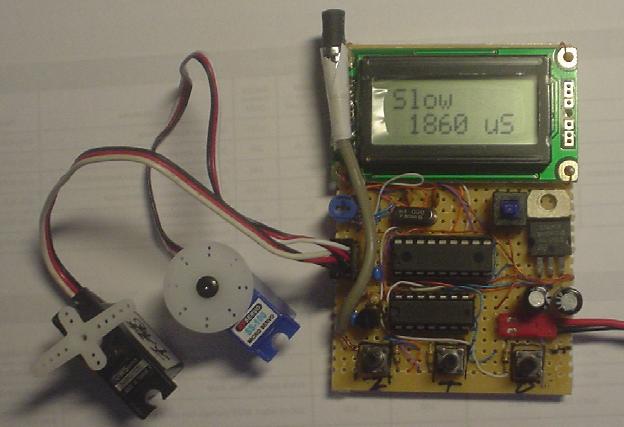
Digital Servo Tester (DST)
Connect the servo to the tester's connect, You may test two servo at the same time to compare.
Turn On the power SW, screen will show logo & "Tacho" , press "Sel" to select the "Servo Tx".
Press "+" to enter. The screen will show 'Manual"
Press "Sel" to select the test mode. (Manual, Fast, Middle, Slow, Random, Quit)
Press "+" to Start testing, Press "-" to Stop.
When stop, press "Sel" for less than 0.4 second to reset to Neutral position
The servo is powered by tester.
In "Quit" mode ,Press "+" to quit to main menu.
---------------------------------------------------------------------------------------

Speed Controller Tester (SCT)
Connect the SCT to the tester's connect.
Turn On the power SW, screen will show logo & "Tacho" , press "Sel" to select the "Speed Tx".
Press "+" to enter selection.
Press "+" to Increase the velocity, Press "-" to Decease.
Press "Sel" for less than 0.4 second to reset to Lowest position
Press "Sel" for more than 0.4 second to quit to main menu.
-------------------------------------------------------------------------------------------------------------

Receiver tester (REC_T )
Function: read out receiver's output PWM width, and test the sticks of transmitter.
for this test, you need a "two female end" connect cable.

Connect the receiver to the tester's connect, with the connect cable.
Turn On the power SW, screen will show logo & "Tacho" , press "Sel" to select the "Receiver".
Press "+" to enter selection.
Turn On the receiver & Transmitter power, move the stick and read out
Press "Sel" for more than 0.4 second to quit to main menu.
-------------------------------------------------------------------------------------------------------------------------------------------
¡@BACK
======================================================================================¡@
You MAY duplicate, modify, give away or sell the original files in the web site or anything you derive from it.
ATTENTION : It is your own responsibility, if any damage cause by using the web site.
Philip Sun / TAIWAN
copy right 2004